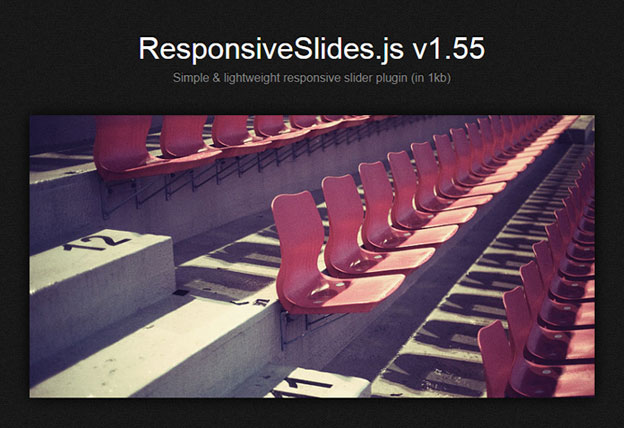File Size: 529KB
Total Views: 3469
Date Created:
Last Modified Date:
Official Website: Go to website
License:
ResponsiveSlides.js is very lightweight and easy to use slider plugin that works in all major desktop and mobile browsers. There are various types of options that you can use accordingly to modify the slider as per the requirements.
Features:
- Works on all modern browsers.
- Easy to implement and lightweight.
- Fully responsive.
- Can be modified the design with CSS.
- Supports pager and nav.
How to use it:
1. Include the Javascript responsiveslides.min.js at the bottom of the web page.
<script src="path/to/responsiveslides.min.js"></script>2. Include the CSS responsiveslides.css in the header of the page.
<link rel="stylesheet" href="path/to/responsiveslides.css">3. Add the basic HTML to the page.
<ul class="rslides">
<li><img src="1.jpg" alt=""></li>
<li><img src="2.jpg" alt=""></li>
<li><img src="3.jpg" alt=""></li>
</ul>4. Initialize the plugin and we’re ready to go.
$(function() {
$(".rslides").responsiveSlides();
});Plugin’s default options:
$(".rslides").responsiveSlides({
auto: true,
speed: 500,
timeout: 4000,
pager: false,
nav: false,
random: false,
pause: false,
pauseControls: true,
prevText: "Previous",
nextText: "Next",
maxwidth: "",
navContainer: "",
manualControls: "",
namespace: "rslides",
before: function(){},
after: function(){}
});| Property | Default | Type | Description |
|---|---|---|---|
| auto | true |
Boolean | Animate automatically, true or false |
| speed | 500 |
Integer | Speed of the transition, in milliseconds |
| timeout | 4000 |
Integer | Time between slide transitions, in milliseconds |
| pager | false |
Boolean | Show pager, true or false |
| nav | false |
Boolean | Show navigation, true or false |
| random | false |
Boolean | Randomize the order of the slides, true or false |
| pause | false |
Boolean | Pause on hover, true or false |
| pauseControls | true |
Boolean | Pause when hovering controls, true or false |
| prevText | "Previous" |
String | Text for the “previous” button |
| nextText | "Next" |
String | Text for the “next” button |
| maxwidth | "" |
Integer | Max-width of the slideshow, in pixels |
| navContainer | "" |
Selector | Where auto generated controls should be appended to, default is after the <ul> |
| manualControls | "" |
Selector | Declare custom pager navigation |
| namespace | rslides |
String | change the default namespace used |
| before | $.noop |
Function | Before callback |
| after | $.noop |
Function | After callback |