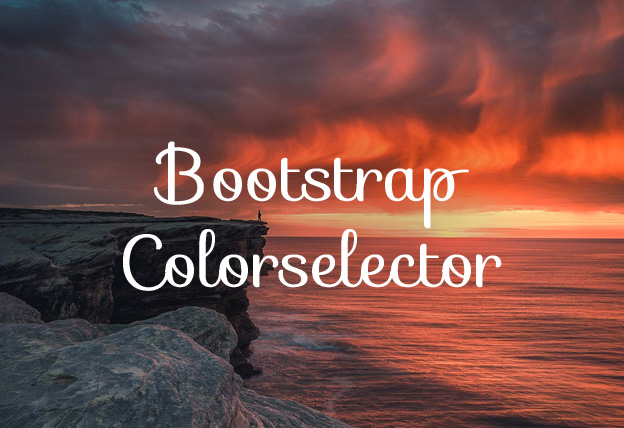File Size: 488KB
Total Views: 117
Date Created:
Last Modified Date:
Official Website: Go to website
License: MIT
Bootstrap Colorselector is a very lightweight and easy to implement jQuery color picker plugin that works smoothly on a predefined set of colors. You can set a bunch of color as a select dropdown and it will convert to a dropdown menu automatically with predefined color set. The order of each color can be modified manually.
Features:
- Bootstrap-colorselector is lightweight.
- Supports on all modern devices and browsers.
- Easy to implement.
- Supports to modify the order of color manually.
How to use it:
1. Include the Javascript bootstrap-colorselector.min.js at the bottom of the web page.
<script src="path/to/bootstrap-colorselector.min.js"></script>2. Include the CSS bootstrap-colorselector.min.css in the header of the page.
<link rel="stylesheet" href="path/to/bootstrap-colorselector.min.css">3. Add the basic HTML to the page.
<select id="colorselector">
<option value="106" data-color="#A0522D">sienna</option>
<option value="47" data-color="#CD5C5C" selected="selected">indianred</option>
<option value="87" data-color="#FF4500">orangered</option>
<option value="15" data-color="#DC143C">crimson</option>
<option value="24" data-color="#FF8C00">darkorange</option>
<option value="78" data-color="#C71585">mediumvioletred</option>
</select>4. Initialize the plugin and we’re ready to go.
$('#colorselector').colorselector();Methods
$().colorselector(options)
$('#element').colorselector();.colorselector(‘setColor’, ‘color’)
$('#element').colorselector('setColor', '#FF0000');.colorselector(‘setValue’, value)
$('#element').colorselector('setId', 4);Plugin’s default options:
| Name | Default | Type | Description |
|---|---|---|---|
| callback | function | callback(value, color, title); |