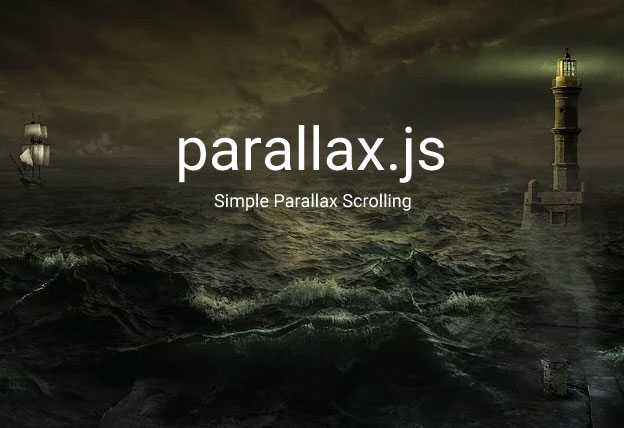File Size: 1284KB
Total Views: 3498
Date Created:
Last Modified Date:
Official Website: Go to website
License: MIT
Parallax js is very simple and light-weight plugin for parallax jQuery scrolling that creates smooth parallax effects. The implementation process of the plugin is very easy and anyone can implement this without any coding knowledge. There are various options to customize the plugin and you can modify them accordingly.
Features:
- Jquery parallax plugin can be installed with
NPM,BowerandYarn. - Very easy to implement and light-weight.
- Supports to modify position and speed.
- Can be modified width and height of the parallax elements.
Install with NPM
$ npm i --save jquery-parallax.jsInstall with Bower
$ bower i --save parallax.jsInstall with Yarn
$ yarn add jquery-parallax.jsHow to use it:
1. Include the Javascript parallax.min.js at the bottom of the web page.
<script src="path/to/parallax.min.js"></script>2. Add the basic HTML to the page.
<div class="parallax-window" data-parallax="scroll" data-image-src="path/to/demo-3.jpg"></div>3. Add a height/min-height to parallax-window through CSS, without height the parallax animation will not work.
.parallax-window {
min-height: 400px;
background: transparent;
}4. One more thing I noticed that .parallax-mirror is getting a minus value automatically z-index: -100 and for this z-index value the parallax will not appear to the page. Then I have added an extra CSS to fix the problem given below.
.parallax-mirror{
z-index: 1 !important;
}Via JavaScript
You can also call the parallax scrolling jQuery plugin manually with jQuery.
$('.parallax-window').parallax({
imageSrc: '/path/to/image.jpg'
});Plugin’s default options:
| Name | type | default | description |
|---|---|---|---|
| imageSrc | path | null | You must provide a path to the image you wish to apply to the parallax effect. |
| naturalWidth | number | auto | You can provide the natural width and natural height of an image to speed up loading and reduce error when determining the correct aspect ratio of the image. |
| naturalHeight | number | auto | |
| position | xPos yPos | center center | This is analogous to the background-position css property. Specify coordinates as top, bottom, right, left, center, or pixel values (e.g. -10px 0px). The parallax image will be positioned as close to these values as possible while still covering the target element. |
| positionX | xPos | center | |
| positionY | yPos | center | |
| speed | float | 0.2 | The speed at which the parallax effect runs. 0.0 means the image will appear fixed in place, and 1.0 the image will flow at the same speed as the page content. |
| zIndex | number | -100 | The z-index value of the fixed-position elements. By default these will be behind everything else on the page. |
| bleed | number | 0 | You can optionally set the parallax mirror element to extend a few pixels above and below the mirrored element. This can hide slow or stuttering scroll events in certain browsers. |
| iosFix | boolean | true | iOS devices are incompatable with this plugin. If true, this option will set the parallax image as a static, centered background image whenever it detects an iOS user agent. Disable this if you wish to implement your own graceful degradation. |
| androidFix | boolean | true | If true, this option will set the parallax image as a static, centered background image whenever it detects an Android user agent. Disable this if you wish to enable the parallax scrolling effect on Android devices. |