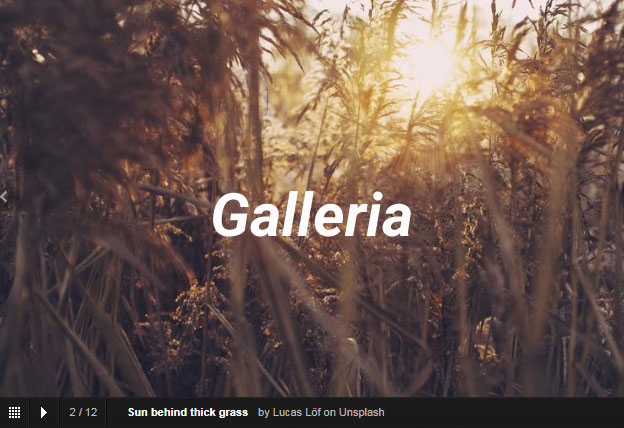File Size: 6931KB
Total Views: 1705
Date Created:
Last Modified Date:
Official Website: Go to website
License: MIT
Galleria is a simple and various types of themes oriented image gallery and lightbox plugin. Without any knowledge programming language, you can create a beautiful image gallery with this plugin.
Features:
- It can be installed with
NPMandBower. - Very easy to implement and configure.
- No programming or coding skills are required.
- iPhone, iPad & touch support
- Supports Flickr, Vimeo, YouTube and more.
Install with NPM
$ npm install galleriaInstall with Bower
$ bower install galleriaHow to use it:
1. Include the Javascript galleria.min.js at the bottom of the web page.
<script src="path/to/js/galleria.min.js"></script>2. Add the basic HTML to the page.
<div id="galleria-azur" class="galleria">
<img src="path/to/demo-1.jpg" alt=""/>
<img src="path/to/demo-2.jpg" alt=""/>
<img src="path/to/demo-3.jpg" alt=""/>
<img src="path/to/demo-4.jpg" alt=""/>
</div>3. Initialize the plugin and we’re ready to go.
(function() {
Galleria.loadTheme('js/themes/azur/galleria.azur.min.js');
Galleria.run('#galleria-azur', {
transition: 'fadeslide'
});
}());*** Don’t forget to add Galleria.loadTheme, without theme the plugin will not work. You can find this in galleria-master\dist\themes. There are total 6 predefined themes within separate folder(azur, classic, folio, fullscreen, miniml and twelve).
*** Also you will need to mention fixed height for the gallery, it will not work without height, you can add height through CSS or height option in the plugin.
.galleria{ height: 500px; }(function() {
Galleria.loadTheme('js/themes/azur/galleria.azur.min.js');
Galleria.run('#galleria-azur', {
transition: 'fadeslide',
height: 500
});
}());Plugin’s default options:
| Option | Type | Default value | Description |
|---|---|---|---|
| autoplay | Boolean or Number | false | Sets Galleria to play slidehow when initialized. |
| carousel | Boolean | true | Toggle the creation of a carousel. |
| carouselSpeed | Number | 200 | Carousel animation speed in milliseconds. |
| carouselSteps | Number or String | auto | Defines how many “steps” the carousel should take on each nav click. |
| clicknext | Boolean | false | Helper for adding a click event on the entire stage to move forward. |
| dailymotion | Object | foreground: ‘%23EEEEEE’, highlight: ‘%235BCEC5’, background: ‘%23222222’, logo: 0, hideInfos: 1 |
Adds player options for the Daliymotion video player |
| dataConfig( [HTML element] ) | Function | image: the src attribute OR parent <a> tag’s href attribute (if exists and links to an image)thumb: the src attributetitle: the title attributedescription: the alt attributelink: the longdsesc attribute |
Defines how Galleria should parse the HTML. Useful for adding custom HTML captions. |
| dataSelector | String | img | Defines the selector Galleria should look for in the source. |
| dataSort | Function or String | false | Function to sort the data before using it. |
| dataSource | String or Array | jQuery target | Defines the Galleria data, or the HTML source where the data is found. |
| debug | Boolean | true | Set this to false to prevent debug messages. |
| dummy | String | undefined | Defines a dummy image that will be used if the image can’t be found. |
| easing | String | galleria | Defines the easing mode globally. |
| extend( [ options ] ) | Function | options Object | Add custom functionality to the gallery. |
| fullscreenCrop | Boolean | undefined | Sets how Galleria should crop when in fullscreen mode. |
| fullscreenDoubleTap | Boolean | true | Enabled fullscreen toggle on double-tap for touch devices. |
| fullscreenTransition | String | undefined | Defines a different transition for fullscreen mode. |
| height | Number | 0 | Manually set a gallery height. |
| idleMode | Boolean or String | true | Option for turning on/off idle mode. |
| idleTime | Number | 3000 | Defines how long delay before Galleria goes into idle mode. |
| idleSpeed | Number | 200 | Defines the animation speed in milliseconds when entering/exiting idle mode. |
| imageCrop | Boolean or String | false | Defines how Galleria will crop the image. |
| imageMargin | Number | 0 | Sets a margin between the image and the stage. |
| imagePan | Boolean | false | Toggles the image pan effect. |
| imagePanSmoothness | Number | 12 | Defines how smooth ( and CPU consuming ) the pan effect should be. |
| imagePosition | String | center’ | Positions the image. |
| imageTimeout | Number | 30000 | Sets a timeout for fetching images. |
| initialTransition | String | undefined | Sets a different transition on the the first image. |
| keepSource | Boolean | false | Lets you keep the source elements. |
| layerFollow | Boolean | true | Boolean for controlling if the layer will follow the image size or not. |
| lightbox | Boolean | false | Helper for attaching a lightbox (to zoom in) when the user clicks on an image. |
| lightboxFadeSpeed | Number | 200 | Defines how fast the lightbox should fade. |
| lightboxTransitionSpeed | Number | 300 | Defines how fast the lightbox should animate. |
| maxScaleRatio | Number | undefined | Defines how much Galleria is allowed to upscale images. |
| maxVideoSize | Number | undefined | Defines how much Galleria is allowed to upscale videos. |
| overlayBackground | String | #0b0b0b | Defines the background color of the overlay. |
| overlayOpacity | Number | 0.85 | Sets how transparent the overlay should be. |
| pauseOnInteraction | Boolean | true | Toggles if Galleria should stop playing if the user navigates. |
| popupLinks | Boolean | false | Open Image links in new windows. |
| preload | String or Number | 2 | Defines how much Galleria should preload. |
| queue | Boolean | true | Defines if Galleria should queue the slideshow. |
| responsive | Boolean | true | Sets Galleria in responsive mode. |
| show | Number | 0 | Lets you start the slideshow at any image index. |
| showCounter | Boolean | true | Toggles the counter. |
| showInfo | Boolean | true | Toggles the caption. |
| showImagenav | Boolean | true | Toggles the image navigation arrows. |
| swipe | String | ‘auto’ | Enables the swipe gesture for navigating on touch devices. |
| thumbCrop | Boolean or String | true | Same as image_crop for thumbnails. |
| thumbDisplayOrder | Boolean | true | Defines if the gallery should display the loaded thumbnails in order |
| thumbMargin | Number | 0 | Same as imageMargin but for thumbnails. |
| imageMargin | Number | 0 | Since images are scaled to fit the stage container, there might be occations when you need to apply a margin between the image and stage border. This is what this option is for. |
| thumbnails | Boolean or String | true | Sets how and if thumbnails should be created. |
| thumbPosition | String | center’ | Positions the thumbnail image inside it’s container. Works like the CSS background-position property, f.ex ‘top right’ or ‘20% 100%’. You can use keywords, percents or pixels. The first value is the horizontal position and the second is the vertical. |
| imagePosition | String | ‘center’ | Positions the main image inside the stage container. Works like the CSS background-position property, f.ex ‘top right’ or ‘20% 100%’. You can use keywords, percents or pixels. The first value is the horizontal position and the second is the vertical. |
| thumbQuality | Boolean or String | true | Defines if and how IE should use bicubic image rendering for thumbnails |
| touchTransition | String | undefined | Defines a different transition when a touch device is detected. |
| transition | String | ‘fade’ | Defines what transition to use. |
| transitionSpeed | Number | 400 | Defines the speed of the transition. |
| trueFullscreen | Boolean | true | Makes Galleria enter a native fullscreen mode where supported. |
| variation | String | ‘’ | Visual variations of a theme |
| videoPoster | Boolean | true | Defines if a poster image should be used for videos |
| vimeo | Object | Sets options for the Vimeo player | |
| wait | Number or Boolean | 500 | Defines if and how Galleria should wait until it can be displayed using user interaction. |
| width | Number or String | ‘auto’ | Manually set a gallery width. |
| youtube | Object | Sets options for the YouTube player |